BLTouch: Auto Bed Leveling Sensor for 3D Printers
More Wiring
I can find a servo pin on my board. ☜ click here
RAMPS1.3/1.4, MKS-Gen V1.3, MKS-Base V1.4, etc.
I can not find any Servo pin on my board. ☜ click here
If your control board does not provide Servo Pin please change your code as below.
Please connect orange wire to the spare pin such as Endstops or Extensions pin (e. g: Xmax, Ymax, Zmax, etc.) and modify as following refer to pins_YourMotherboard.h.
MKS-Base V1.2, mini-Rambo, etc.
I can not find Servo Pin on my board and ☜ click here
#define SERVO0_PIN is not included in pins_YourMotherboard.h.
If your control board does not provide Servo pin, please modify as following. Connect orange wire to the spare I/O pin such as Endstops or Extensions pin (e. g : Xmax, Ymax, Zmax, etc.) and add following code to pins_YourMotherboard.h.
Sanguinololu1.3a, Melzi , Anet, FlashForge, Azteeg X3, etc.
32bit board ☜ click here
Smoothieboard, MKS-Sbase, BBP1S, Alligator, AZSMZ, STEVAL-3DP001V1, Duet, etc.
Technology
BLTouch consists of Atmel ATtiny13A, solenoid, and a push pin.
Innovative Solenoid : Ultra Power Saving
On idle state, while the push-pin is whether pulled out or retracted, there are no any electric current flowing on solenoid. Standby electric current in the whole device is below average of 15mA on working state, but while the pin is moving, in a sudden about 100ms, under 300mA flows in the device.
Low power consumption even drops joule heating, and it prevents heat problem.
Hall Sensor : Free Bed Selection
BLTouch does not uses either optical, nor proximity(inductive/capacitive) sensor.
BLTouch is controlled by hall effect, providing high precision. Thus the bed material can be freely selected.
Optimized structure : Larger Build Size
BLTouch is a small, and technology-intensive device. Build size can be set larger than other existing auto bed leveling sensor.
Easy to Use :
BLTouch uses existing RC Servo motor signal intactly, so just plug BLTouch on the same pins after removing servo motor.
Control by G-code :
internal 3.3V logic conversion
If you want 3.3V Logic, please cut the copper line between the pad on PCB like this photo.
BLTouch-Smart doesn't need 240Ω resistor for 3.3V logic Board
blue LED for indicating servo signal and Z-probe(Zmin) Testing
■ If Blue LED is OFF in M280 P0 S60 command and push-pin is at down state.
☞ Servo signal wiring is not correct. Please check the orange wire.
■ If Blue LED is ON in m280 P0 S60 command and push-pin is at up state.
☞ There is a problem with Z-probe. Adjust the solenoid core to the factory settings. If the problem persists, please send email to ANTCLABS for help.
Blues LED in BLTouch is very faint.
Push-pin
※ BLTouch must be keeped perpendicular to the ground.
※ Additional power supply can be needed in case which your board does not supply enough amperage.
※ Electronic devices can be damaged or even destroyed if connected to the wrong side polarity.
※ The action as pulling/pushing hard the push-pin can make the BLTouch damaged and less accurate.
Package List
1 X BLTouch(BLTouch-Smart)
Spare parts - for just in case something happens
(We do not provide spare parts to 3D printer makers)
2 X Screw & Nut & Washer
2 X Dupont Housing Shell 3Pin
2 X Dupont Housing Shell 2Pin
2 X Dupont Housing Shell 1Pin
10 X Dupont Terminal
1 X Jumper Cap
Firmware
Please refer to other auto bed leveling setting documents ( Youtube or G+, etc. ).
Troubleshooting : https://plus.google.com/communities/109126963511513081214
Insert the following G-code into Slic3r or Cura
M280 P0 S160 ; BLTouch alarm release
G4 P100 ; delay for BLTouch
G28 ; home
G29 ; auto bed leveling
e.g. Slic3r
BLTouch: Auto Bed Leveling Sensor for 3D Printers
More Wiring
I can find a servo pin on my board. ☜ click here
RAMPS1.3/1.4, MKS-Gen V1.3, MKS-Base V1.4, etc.
I can not find any Servo pin on my board. ☜ click here
If your control board does not provide Servo Pin please change your code as below.
Please connect orange wire to the spare pin such as Endstops or Extensions pin (e. g: Xmax, Ymax, Zmax, etc.) and modify as following refer to pins_YourMotherboard.h.
MKS-Base V1.2, mini-Rambo, etc.
I can not find Servo Pin on my board and ☜ click here
#define SERVO0_PIN is not included in pins_YourMotherboard.h.
If your control board does not provide Servo pin, please modify as following. Connect orange wire to the spare I/O pin such as Endstops or Extensions pin (e. g : Xmax, Ymax, Zmax, etc.) and add following code to pins_YourMotherboard.h.
Sanguinololu1.3a, Melzi , Anet, FlashForge, Azteeg X3, etc.
|

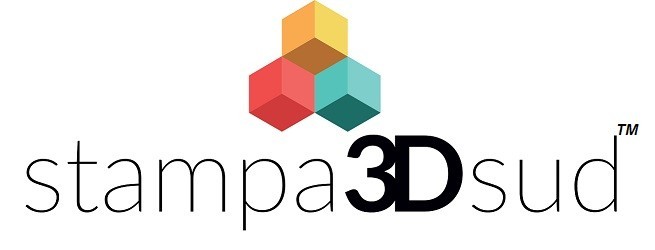

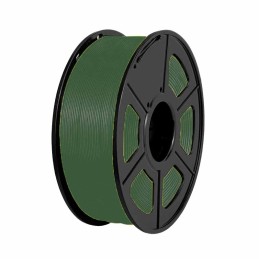















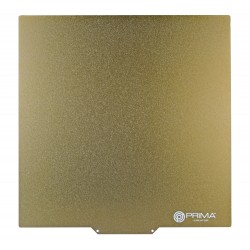











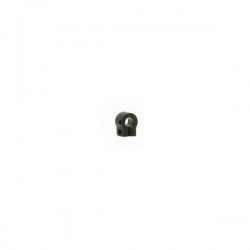

![Hotend Family for Epsilon by E3D [2x 11919] - [2x 11920] - [2x 08009]](https://www.stampa3dsud.it/shop/7896-home_default/hotend-family-for-epsilon-by-e3d-2x-11919-2x-11920-2x-08009-.jpg)
